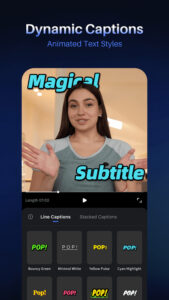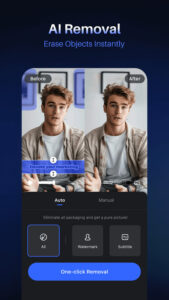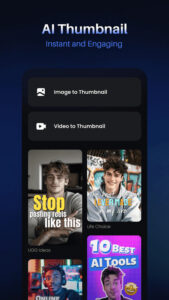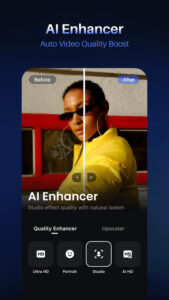Vmake3.2.0
Starii Tech Pty Ltd
Mar 19, 2024
August 7, 2025
204.7 MB
3.2.0
Android 8.0
1,000,000+
Description
How Vmake AI Talking Video Editor Changes Android Content Creation
Vmake APK is an Android app that helps users make high-quality talking-head videos using artificial intelligence (AI). It is a powerful AI video editor that makes tutorials, vlogs, and other spoken content easier by automating many editing tasks.
I remember my first social media video: clumsy cuts, grainy footage, and hours spent adding subtitles by hand. Vmake fixes these problems. It handles the hard parts so beginners and pros can create professional videos with just a few taps. If you’ve ever wanted to skip the messy parts of video editing, Vmake could become your new favorite tool.
Starii Tech Pty Ltd: The Company Behind Vmake
Vmake is made by Starii Tech Pty Ltd, a company known for AI tools that help creativity. The app is popular in many countries, especially where content creators are active, like Indonesia. Its goal is to make talking videos simple for anyone, even if you have little technical experience.
About Starii Tech Pty Ltd
Starii Tech makes AI apps for creative purposes. They have tools for video enhancement, beauty editing, and photo editing. Millions of people use their apps because they are easy to use and give professional results. By offering Android APKs and expanding to iOS, they make professional tools available to more users.
The Story Behind Vmake
The name Vmake is simple: “V” stands for video, and “make” shows the app is for creating. The app was made to meet the demand for AI tools like AI Enhancer, Auto Captioning, and AI Removal, combined with hands-on creativity. Vmake evolved from a regular video editor to an AI talking video editor. Platforms like YouTube, TikTok, and Instagram shaped its features. The name shows its mission: help users quickly make polished videos for social media.
Key Features of Vmake
Vmake has many AI tools that make editing easier. From automatic subtitles to instant video enhancements, it helps anyone create professional videos fast.
AI Talking Video Creation
- Make talking-head videos with dynamic intros and AI Templates.
- Auto Captioning detects speech and adds subtitles automatically.
- Templates make it quick to create professional content for tutorials or vlogs.
Using auto captions for the first time saved me hours of work.
AI Video and Image Enhancements
- AI Enhancer sharpens videos, improves frame rates, and raises resolution to 4K.
- Fix grainy or dark footage with a single tap.
- Smooth skin, adjust lighting, and remove background flaws in photos or videos.
Videos look better on TikTok or Instagram, which helps engagement.
Automated Content Tools
- AI Thumbnail Generation chooses the best video scene automatically.
- AI Removal erases unwanted objects, people, or watermarks.
- Noise Reduction clears background sounds so voices are clear.
These tools make videos look professional without guesswork.
Other Productivity Tools
- AI Templates for intros, outros, and titles save time.
- Auto captions make videos easier to watch without sound.
- Batch editing lets you edit many clips at once.
- Asset management keeps your footage organized.
Vmake is easy for beginners but still powerful for advanced users.
Who Can Use Vmake
Vmake is useful for anyone who makes videos to teach, entertain, or share on social media.
Content Creators and Influencers
- YouTubers and social media users need clear visuals and sound.
- AI Templates and AI Thumbnails make videos stand out.
- TikTok or Instagram vloggers can edit daily content faster.
Using Auto Captioning for a travel vlog boosted my views because people could follow along without sound.
Professionals and Educators
- Teachers, trainers, and coaches can make tutorials easily.
- Videos have clear audio, subtitles, and professional frames.
- Real estate agents, fitness coaches, and beauty experts can make distraction-free lessons.
A video that used to take a full afternoon now takes about an hour with Vmake.
Small Businesses
- Marketing teams can make ads or training videos without hiring editors.
- Auto enhancements and AI Templates make budget videos look professional.
- Batch editing allows multiple ads to go out quickly.
Vmake is useful for everyday work, not just viral videos.
Boost Productivity and Creativity
Vmake helps you work faster and try new ideas.
Save Time and Be Creative
- AI does repetitive tasks like subtitles and video enhancement.
- You can focus on the story while the app handles technical stuff.
- Templates and one-tap filters encourage experimentation.
I felt more confident adding graphics because mistakes could be fixed automatically.
Reach More People
- Templates work for business explainers, personal vlogs, and more.
- Noise Reduction and Auto Captioning make videos accessible.
- Editable thumbnails and intros increase clicks on crowded social media.
- Works on YouTube, Instagram, and TikTok.
Works for Everyone
- Beginners find it simple and forgiving.
- Professionals and small businesses get advanced features without expensive software.
- Teams can keep a consistent brand using shared templates.
From birthday videos to brand stories, Vmake adapts to your needs.
Why Vmake is Better Than Traditional Editors
| Feature | Vmake APK | Traditional Editors |
|---|---|---|
| AI Talking Video Tools | Included | Rare |
| Auto Captioning | Real-time | Manual, slow |
| One-Tap Enhancement | AI-driven | Manual |
| Object Removal | Fast | Hard |
| Batch Processing | Yes | Limited |
| Ready Templates | Many, updated | Fewer |
| Learning Curve | Easy | Medium-High |
| Platform | Android, iOS (soon) | Varies |
Vmake is simpler and faster, letting users skip the hard learning curve. Regular updates keep templates and features fresh.
Roadmap
- Better AI for subtitles and low-light videos.
- More customizable intro/outro templates.
- Support for longer videos and social media integration.
- Fast updates based on user feedback.
Why Vmake is a Game-Changer
Vmake APK is a user-friendly AI video editor for Android, soon on iOS. Its tools AI Enhancer, Auto Captioning, AI Thumbnail Generation, and AI Removal make video creation fast and easy. It saves time, improves quality, and removes technical stress.
For YouTube, TikTok, Instagram, or any platform, Vmake helps your videos stand out. Whether it’s your first tutorial or your next viral vlog, Vmake can be your secret weapon.
Images